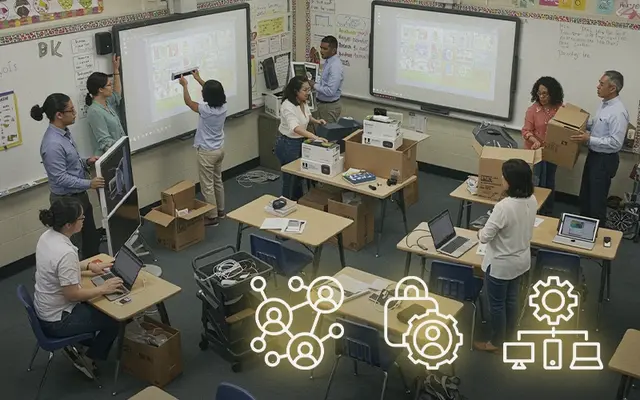
Summer break isn’t just a time for vacations – it’s also a golden opportunity for schools to tackle important projects without the day-to-day bustle of students in the building. For K‑12 IT teams and administrators, those warm, quiet months can be incredibly productive for implementing new technologies and upgrades that would be disruptive during the school year. By completing key EdTech projects over the summer, schools can ensure a smoother, more innovative start to the fall. In this post, we outline 5 high-impact tech projects and upgrades to consider during summer break, along with tips to execute them efficiently. These projects will not only refresh your school’s tech infrastructure but also set the stage for better teaching, learning, and operations in the new school year.
1. Upgrade Network Infrastructure and Wi-Fi
Why: A robust, reliable network is the backbone of all edtech in your school. If your Wi-Fi is spotty or your bandwidth chokes with hundreds of devices, instruction will suffer. Summer is the ideal time to overhaul network infrastructure because it often involves pulling cables, changing out switches, and installing new access points – tasks that could disrupt learning if done during the year.
What to do:
- Conduct a Network Audit: Before summer, analyze your current network performance. Identify dead zones where Wi-Fi is weak, check if your switches and routers are handling peak loads, and review if your internet filter or firewall needs upgrades. Use that data to plan the upgrade. Perhaps you discovered that the 3rd floor classrooms have only one aging access point for 8 classrooms – you’ll plan to add more APs there.
- Upgrade Access Points and Switches: If your Wi-Fi access points are older (802.11n or early ac standards), consider replacing them with newer Wi-Fi 6 (802.11ax) access points which handle more devices at higher speeds. Similarly, ensure your network switches are gigabit or better and have Power over Ethernet (PoE) capacity if needed for APs or IP cameras. Summer is when E-Rate funded installations often occur , as schools receive funding in spring and schedule the work for summer . Take advantage of quiet hallways to run new Ethernet cable drops to classrooms or closets if needed – installers can get into ceilings and walls without moving classes around.
- Boost Coverage: Add additional access points in high-density areas like auditoriums, cafeterias, and newly 1:1 device classrooms. Redesign placement to eliminate dead spots (Wi-Fi heatmapping tools can help find weak areas). For example, a high school might install outdoor-rated APs over the summer to cover courtyards or athletic fields for any outdoor learning or events.
- Increase Internet Bandwidth: If your usage reports (or teacher complaints!) show that internet is slow when many students stream or use online tools, work with your ISP over summer to upgrade your pipe (e.g., from 500 Mbps to 1 Gbps or more). Many districts plan these upgrades during summer downtime. Also consider redundancy – perhaps add a secondary internet line for failover.
- Network Closet Cleanup: Over years, network racks can become spaghetti. Take summer to tidy – label cables, re-patch more logically, replace any dying UPS units, and make sure ventilation is good. A clean, well-organized network closet reduces downtime and speeds up future troubleshooting.
- Network Security Upgrades: Summer’s also a good time to update firewall firmware, switch to a new content filter if needed, or implement better DDoS protection – things that might cause disruption if done mid-year. Given rising cybersecurity threats, ensure your network is up-to-date on security patches before fall.
Tip: Document all changes (new IP schemes, login credentials for new equipment, maps of AP locations). And always test everything thoroughly before school resumes. For instance, do a stress test: connect dozens of devices if you can and simulate a busy school day to ensure the new Wi-Fi holds up.
2. Refresh Classroom Technology and Devices

Why: Over time, classroom tech like interactive boards, projectors, teacher computers, and student devices become outdated or less reliable. A summer refresh of hardware ensures teachers and students return to functioning, up-to-date tools. Also, doing imaging and setup on dozens or hundreds of devices is much easier when classrooms are empty and IT staff can use that uninterrupted time.
What to do:
- Replace Outdated Classroom Displays: If some rooms still use old projectors or noninteractive boards, consider upgrading to modern interactive flat panels or ultra-short throw projectors. These have better brightness (no closed blinds needed) and engaging touch features. Installing new boards or panels involves wall-mounting and wiring, which you want done by professionals in the summer to avoid disturbing classes. Ensure training for teachers on new equipment is scheduled in back-to-school week so they can use it effectively.
- Teacher PC Refresh: Many districts follow a 3-5 year replacement cycle for teacher laptops/desktops. If this summer is a refresh year, order devices in spring (to avoid supply delays) and use summer to deploy them. That means imaging each with the latest software, transferring files from old machines, and delivering them to rooms. Do a quick orientation guide for teachers on any new OS or features.
- Student Device Preparation: If you run a 1:1 program, summer is when you: - Collect, repair, and inventory devices from the outgoing year. - Enroll any new devices into your MDM (Mobile Device Management) and update software on all devices. For example, push the latest iOS or ChromeOS updates, and preload required apps for fall. - Clean and replace batteries or broken screens in bulk. Some schools send batches out to repair centers in June and get them back by August. - Reconfigure carts or charging stations for the next year’s deployment. E.g., label them for new homerooms.
- Set Up New Tech Initiatives: Planning a new computer lab, makerspace, or media center upgrade? Use summer to assemble furniture, install new software, and set up devices. For instance, if creating a new STEM lab with Raspberry Pi stations or 3D printers, do all the wiring and testing in summer so the lab is ready for classes day one. Similarly, if adopting a new Student ID scanning system or library system, set up the hardware (like ID card readers, self-checkout kiosks) and software configuration while student data is static.
- Printer and Peripheral Upgrades: Consider if copiers/printers need replacing (some leases end in summer) – schedule those swap-outs now. Also any other shared tech like die-cut machines, AV equipment, etc., can be updated and calibrated.
- Tip: Image and test devices in batches. Nothing’s worse than deploying 500 new tablets only to find a settings misconfiguration on day 1. Use a sample group to test all features (Wi-Fi connectivity, software logins, printing) in summer so you can adjust your master image or settings before mass cloning.
- Bonus Project: If your school doesn’t yet have a custom mobile app for parent engagement or a new website design planned, summer is also a great time to work with providers to build and test those (since content updates and training can happen without rush). While not hardware, these digital platforms often launch at back-to-school – doing the heavy lifting in July ensures a smooth rollout by fall.
3. Implement or Upgrade Security Systems
Why: Student safety is paramount, and many security enhancements (camera installs, secure entry systems, etc.) are best done when students aren’t around. Additionally, summer often aligns with budget cycles, meaning funds for security upgrades might become available July 1. From a technology standpoint, modern security systems integrate with your IT network (IP cameras, door access controlled by software).
Implementing or upgrading them in summer ensures full functionality by the new school year and minimizes disruptions (like having construction at entrances or taking systems offline).
What to do:
- Surveillance Cameras: Evaluate if your current camera coverage is adequate. Identify blind spots or old analog cameras that yield grainy footage. Summer is ideal to install additional IP cameras or upgrade to higher resolution ones, because running new cabling (often PoE cables) through ceilings and outdoor areas can happen freely. Also, you can test camera angles and adjust without students present. If you plan to integrate cameras with a monitoring system or local police, set up those software platforms now. For instance, some schools connect cameras to a central [dashboard] to monitor multiple feeds at once – get that configured and staff trained in the summer lull.
- Access Control Systems: Many schools are moving to secure vestibule entries with keycard or fob access for staff, and buzzer systems for visitors. Installing magnetic door locks, card readers, and buzzer/camera intercoms at front entrances is a construction project that fits nicely in summer. Also consider adding student/staff ID scanning for attendance and entry tracking (like scanning IDs to enter the building each day, tied to your student information system). Such a project might involve software and hardware (scanners, printing new ID cards over summer with updated designs or barcodes) .
- Alarm and PA System Upgrades: If your fire alarm, PA/intercom, or emergency alert systems are outdated, schedule professionals to upgrade them in the break. Testing loud alarms or drilling PA announcements is obviously easier when school’s empty. Modern PA systems integrate with phone systems or even classroom speakers for uniform coverage – that wiring can be done now.
- Cybersecurity Measures: Not a physical system, but summer might be when you roll out new cybersecurity initiatives, like requiring all staff to do security awareness training, implementing a new email phishing filter, or installing endpoint protection on all school devices. Doing these before staff return (and making completion of training part of back-to-school) sets a safer digital environment from day one. If you have a district IT department, coordinate summer PD on cybersecurity for staff as well.
- Visitor Management Software: Perhaps over summer you decide to adopt a digital visitor sign-in system (scans driver’s licenses, prints badges, checks watchlists). This is also a great time to implement our Student ID Scanner service—designed to streamline student check-ins for late arrivals, early dismissals, or event attendance. Set everything up now: load staff, student, and volunteer databases; install the front-desk kiosk or computer; and train office staff. That way, come fall, every visitor and student interaction is smoothly managed from the very first day.
- Tip: Always coordinate with facilities and administrators on security projects. Often these involve multiple parties (IT for network integration, facilities for electrical work, admin for policy). Create a timeline:
e.g., “By July 15: all new cameras installed; July 20-25: configure NVR (network video recorder) and test; August 1: admin team reviews camera coverage; August 5: train security personnel on new system.” This ensures no surprises and full functionality when needed.
4. Update School Websites, Portals, and Online Learning Platforms
Why: During the school year, websites and online systems get cluttered or outdated because urgent needs take precedence over housekeeping. Summer provides a chance to refresh digital content and systems – ensuring that when new and returning families seek information ahead of fall, they find accurate and user friendly resources. Also, if you are switching or upgrading major platforms (like the LMS or parent portal), doing so in summer prevents mid-year disruptions to teachers and students.
What to do:
- Website Refresh: Go through your entire school website and update it for the new year. Remove outdated info (last year’s calendar, old news articles, staff who left). Update staff directories with new hires. Post the new school year calendar and supply lists prominently. If you’ve got a new design or are launching a newly redesigned school website as some do, use summer to finalize it. Check that all links work and that the site is mobile-friendly (as many parents will view on phones). A site redesign can also incorporate better ADA accessibility and multi-language support, which you can test thoroughly now. Aim to have the site “Fall-ready” at least a few weeks before school starts, since parents often begin checking for info early August.
- Student/Parent Portals: If your student info system or gradebook portal got a version upgrade or if you’re migrating to a new system, complete that migration over summer. This often involves transferring data, setting up new gradebooks, etc. Verify parent single sign-on accounts still work or update instructions if needed. Summer is also the time to reset student passwords in bulk, or promote student accounts to new grade levels in systems like Google Classroom, etc. Plan to send home portal log-in info with fall orientation materials, so ensure all the behind-the-scenes config (linking schedules, classes to teachers, etc.) is done.
- Learning Management System (LMS) Cleanup: If you use Google Classroom, Canvas, Schoology, etc., archive last year’s classes and set up the integration for the new year’s classes (often those sync from the SIS a week or two before school). Over summer, you might also apply any LMS updates or install new LTI tools (e.g., integrating a new quiz tool into Canvas). Encourage teachers to use a bit of summer time to organize their digital course content for next year – maybe offer a short summer workshop (virtual) on how to clean up Google Drive or how to import course templates into the LMS for the new year.
- Online Curriculum Software: Many schools use various online learning programs (math practice apps, reading intervention software, etc.). Use summer to:
- Rollover or reset classes in those systems (enroll the new class rosters if you have them).
- Update any content (for instance, upload new reading level sets, or adjust settings based on last year’s observations).
- Check license renewals – summer is when many contracts renew, so verify all logins will work come fall.
- Train new teachers in these tools – maybe share recorded webinars or documentation in summer so they aren’t starting cold in September.
- Rollover or reset classes in those systems (enroll the new class rosters if you have them).
This is also the perfect time to align your digital tools with our integrated services: PBIS+ to support behavior frameworks, STUDENT+ for streamlined student data management, DATA+ to centralize instructional metrics, and GRADED+ to simplify performance tracking. Ensuring these systems are prepped and aligned before the school year starts means a smoother, more strategic launch for teachers and students alike.
- Communication Platforms: If you’ll start the year with a new school communication app or platform (for instance, moving from Remind to another app, or launching a SOLVED custom school app), set it up in summer. Load parent contact info, configure notification settings, and do a test message to staff or a pilot group. Plan a communication to all parents at the start of school instructing them to download or sign up for the new platform, so having it fully ready by then is key.
- Tip: Summer is a great time for digital maintenance tasks like backing up old data and clearing it. For example, export last year’s grades and attendance archives to a secure location, then clear out or archive those from live systems to make reports quicker and dashboards cleaner for the new year. Also purge obsolete accounts (students who graduated or transferred). Cleaning digital house ensures smoother operations later and is part of good data management practice (which ties to student privacy – don’t keep data you no longer need).
5. Innovate with a Pilot Program or New Initiative

Why: Summer provides the breathing room to try out new innovative ideas on a small scale or set the groundwork for a bigger initiative in the upcoming year. If there’s a technology or program you’ve been curious about – such as a new adaptive learning software, a creative makerspace tool, or integrating AI into classrooms – summer is the time to explore or even test it so you can hit the ground running in fall if you decide to implement.
What to do
- Pilot New EdTech Tools: Identify one or two promising edtech applications or devices that could enhance learning. For instance, maybe you want to pilot a VR (virtual reality) learning kit for science classes, or test out an AI-driven tutoring app. Over summer, get a demo or trial license, and invite a few teachers (perhaps those working summer school or who volunteer) to experiment with it using dummy classes or summer school students. Evaluate its ease of use, engagement level, and whether your infrastructure supports it. By doing a low-stakes pilot now, you can make an informed decision on broader adoption (and avoid mid-year surprises). If it’s great, you have initial champions who know it before school even starts.
- Set Up a Makerspace or Innovation Lab: Perhaps your school received a grant to build a makerspace with 3D printers, robotics, etc. Use summer to order and set up those materials. Assemble furniture, install software drivers for equipment, and run sample projects on each device to work out kinks (e.g., calibrate the 3D printers, test a simple robot build). Create an inventory system and safety protocols while things are calm. This way, when students first walk into the space in fall, everything is ready and you aren’t doing trial-by-fire in front of a full class. You can even create tutorial signage or example projects over summer to inspire students from day one.
- Professional Learning for Innovation: If you plan an innovative instructional shift (like adopting flipped classrooms, or project-based learning with tech integration), encourage teachers to do some learning over summer. Provide resources or even set up a mini summer institute (in-person or virtual). Teachers might complete an online course on the new method—such as our CLT Courses—or a couple of enthusiastic staff might attend a conference or workshop (ISTE conference often happens in summer, for example) and bring ideas back. You can also explore our accredited CPE Courses to support professional growth. Summer PD can light the spark of innovation so that by fall, teachers are excited and prepared to implement new strategies.
- Plan an E-Learning Contingency: One innovation many schools focus on now is robust e-learning capability (in case of weather closures or other disruptions). Over summer, ensure your LMS and video conferencing tools are ready to go and all staff know how to use them. Maybe create template virtual lesson plans or digital “take-home kits” that can be quickly deployed. This isn’t an active innovation students see, but it’s a proactive step that might pay off unexpectedly.
- Green Tech Initiatives: Summer could also be used for tech-related improvements like setting up a solar charging station for devices (an innovation that doubles as an environmental learning piece) or installing smart thermostats/sensors to make your school more energy-efficient. These tech innovations in operations can save money and model stewardship to students – and are easiest to do when halls are empty.
- Tip: For any pilot or new initiative, define how you’ll measure success ahead of time. For example, if piloting a new reading app, decide that success = students use it X minutes/week and show Y% improvement in fluency by end of first quarter. Set those metrics now and communicate them to those involved. Also plan check-in points (maybe 6 weeks into fall) to evaluate if the innovation is meeting expectations or needs adjustment.
Lastly, don’t forget to document all summer work and inform staff. Come fall, teachers and admin should get a digest of “Here’s what changed or is new since June” – whether it’s new Wi-Fi info, how to work the new projectors, or the fact that there’s a new security sign-in at the door. This prevents confusion and helps everyone appreciate the improvements made (which often they don’t see behind the scenes).
By tackling these 5 areas – network, classroom devices, security, online systems, and innovation pilots – your school will be teched-up and prepped for an outstanding new year . So, roll up those sleeves this summer and invest the effort – the returns will be evident on the very first day of school when everything just works and exciting new possibilities unfold.





